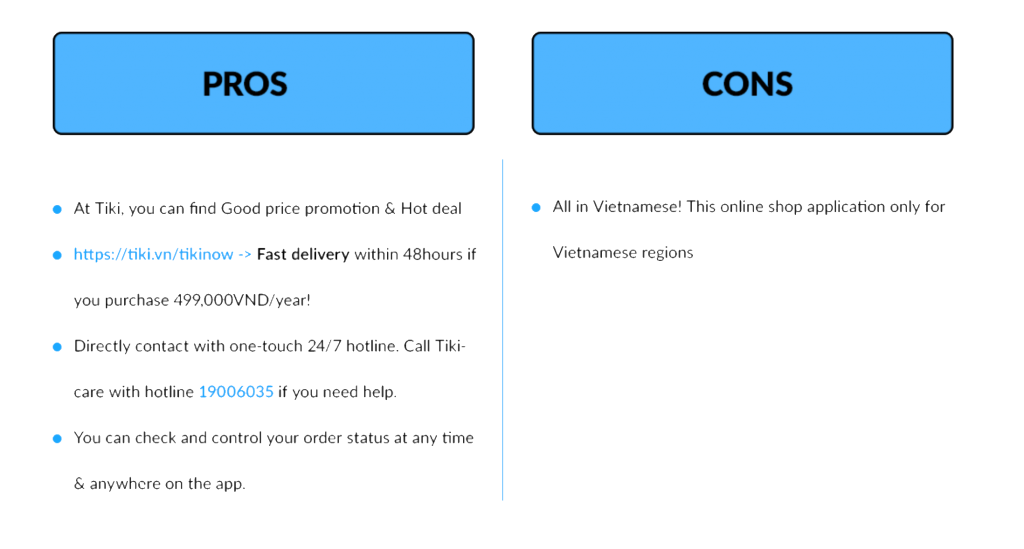1. Shopping on Tiki via Laptop/PC
With following 6 steps:
Step 1: “Tìm kiếm" (Search for products)
- Type the product name into the search bar.
- Search by category (also known as Danh mục sản phẩm).
Step 2: “Thêm vào giỏ hàng" (Add to shopping cart).
- Check the price, promotion information, warranty term if they are available.
- Select quantity.
- Add to the cart.
Step 3: Sign in or register a Tiki.vn account. You can login via Facebook, Google instead.
Click Tạo tài khoản (Sign-up)
Tiki will send you an OTP on your phone when you register (within 30s), so please check your message.
When you confirm to receive the promotion mail, you should check your inbox for email which looks like this.
Subject: Tiki Chào Bạn Mới, xin tặng bạn Coupon làm quen
Tiki will send you a 10% coupon code for the first order, so click the “Lấy mã coupon” button to redeem.
Step 4: Fill in your shipping information. You need to fill in your shipping information about your Name, Company, Telephone Number, Nation, Province/City, District, Address.
Step 5: Select payment method and click the “Đặt mua" (Place an order) button
Step 6: Confirm your order and Track order status
Visit: http://tiki.vn/tracking-order-form for more information.
2. Shopping via Tiki app
Step 1: Open Tiki app (download on Appstore/Google play). Click Emoji Cá nhân (Your profile) at the top right corner and follow all the steps to complete signing-up.
Step 2: Search for products
Step 3: Click to the product and add to shopping cart by clicking “Chọn mua” (Buy this), then “Xem giỏ hàng” (Check shopping cart) if you want to check-out.
Step 4: Check your quantity. In “Mã giảm giá” box (Voucher), you can add coupon here (if you get coupon for the first order, don’t forget to check your mail box, for example) then click “Áp dụng” (Apply)
REMEMBER YOU WILL GET FREE SHIPPING WHEN WITH ORDER OVER 250.000VND!!!
If not, the shipping fee will be 19.000 VND per order.
In “Địa chỉ nhận hàng” (Shipping address), you can add/change address by clicking “Thay đổi” (Change). Click “Giao tới địa chỉ này” (Ship to this address)
“Đặt làm địa chỉ mặc định”: Set as default address.
“Địa chỉ công ty”: Company address
Last step: Confirm “Thanh toán đơn hàng” (Confirm payment) after checking all information as below:
Yayy, you can track your status and keep on shopping with other products here.